Concinnity Onboarding Platform
JAN-PRO Onboarding System for CBOs
CBO Onboarding Automation
The purpose of this system is to educate and guide newly closed CBO’s to understand the process of onboarding, including what deliverables they need to submit, what training they must engage in, and to facilitate the delivery of these items for their successful onboarding and ramp up period.
Opt In Form
Please use this form to sign up for this offering. This will signal to our team to load the CBO onboarding sequence into your CMP account and configure it to send notifications to the correct JAN-PRO Cleaning & Disinfecting RD staff member.
How this system works
Stage 1 - Manual Entry
This stage triggers the entire CBO onboarding process.
A lead may enter this stage in two ways.
Option 1: When a lead from the franchise pipeline is won and the user adds the tag “addto-campaign:cbo-onboarding”, the lead is automatically transferred from the franchise pipeline to the CBO Onboarding pipeline.
Option 2: When a user manually adds a contact in the pipeline: CBO Onboarding with stage: “Manual entry”.
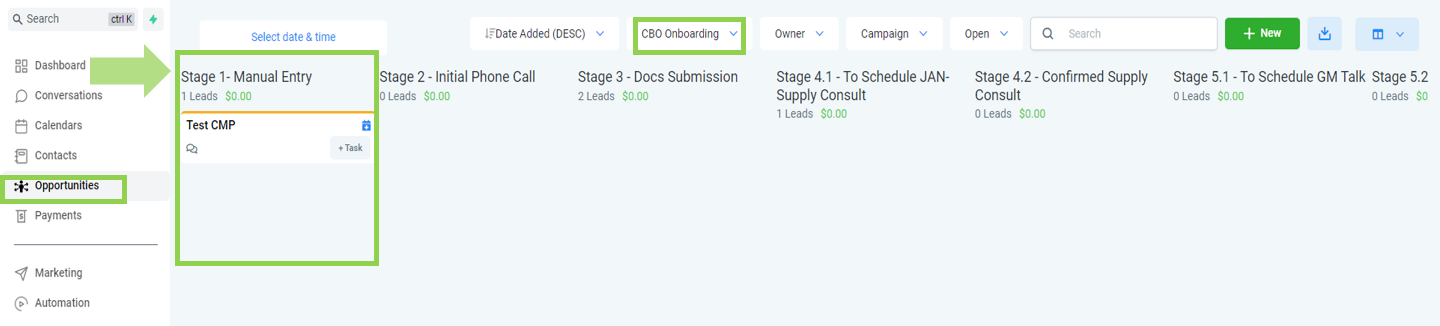
Alternatively, you may also add a lead manually into this stage by opening the contact record, clicking add under opportunities, and selecting the corresponding pipeline and raw stage.
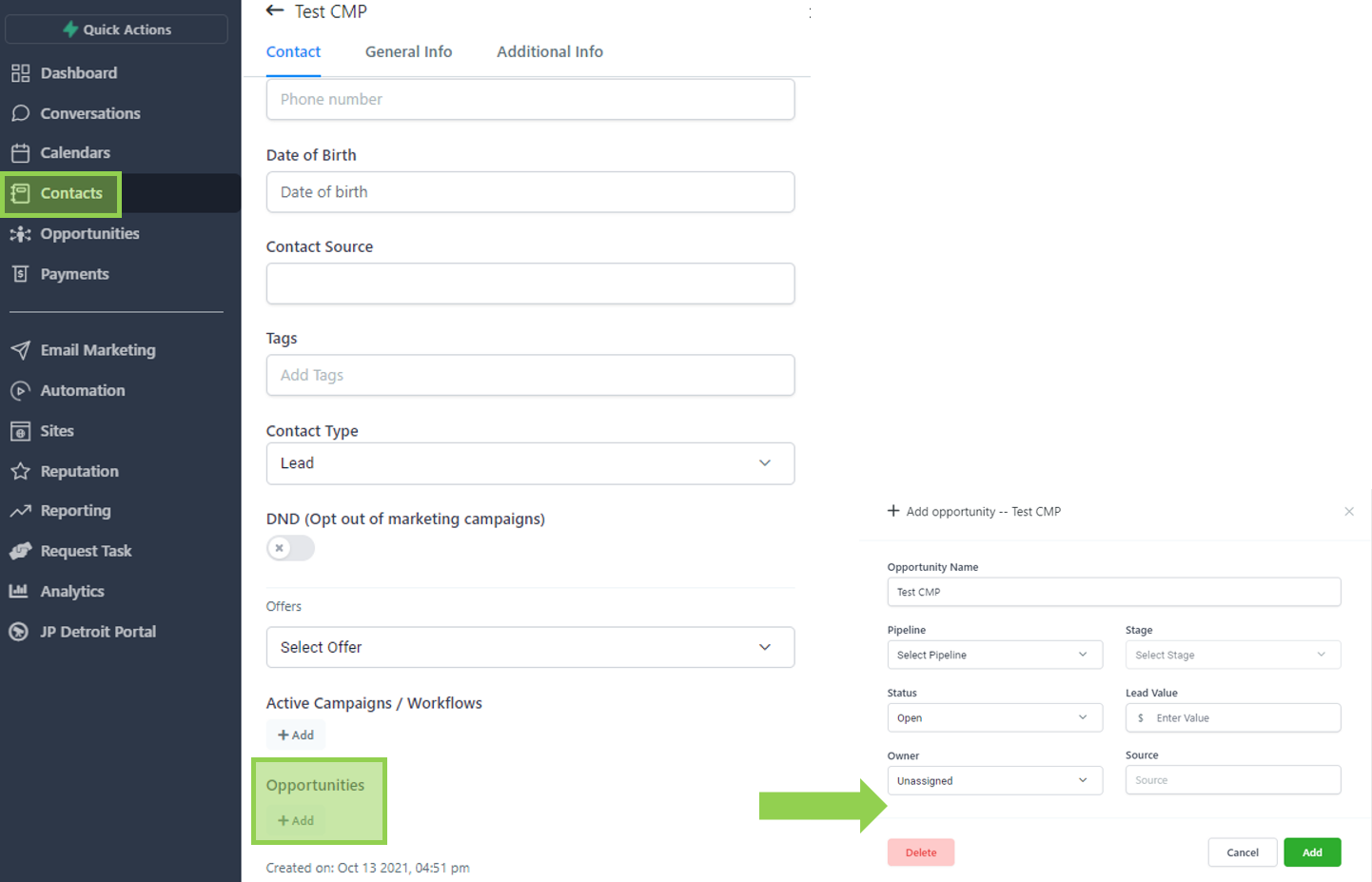
Leads are automatically removed from this stage as soon as they are progressed to the next stage.
Will leads automatically be moved to this stage based on a triggered event, or does the lead need to be moved here manually by a sales team member?
This is a manual stage.
This stage triggers the tagging system, user assignment and previous pipeline cleanup.
Stage 2 - Initial Phone Call
At this stage the CBO is ready for onboarding and is waiting for the RD staff member’s call for instructions. This automation aims to reduce the RD’s admin tasks when onboarding a new franchisee and helps to provide the CBO with clear guidance on next steps.
The assigned user is to manually update the opportunity stage from previous stage to Initial Phone Call. The quickest way to accomplish this is by going to Opportunities and dragging the opportunity record from raw to this stage.
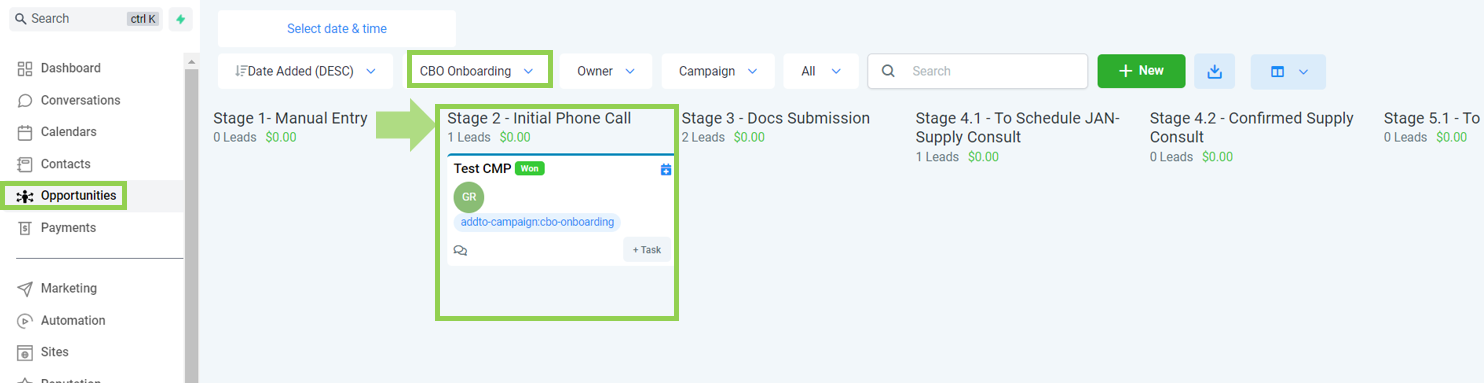
Leads are automatically removed from this stage as soon as required documents have been fully submitted via web form or is manually progressed to the next stage by the assigned user.
Will leads automatically be moved to this stage based on a triggered event, or does the lead need to be moved here manually by a sales team member?
This is a manual stage.
The system is programmed to broadcast an email that provides a step-by-step guide to the CBO, detailing what to expect next and how the CBO can successfully start his/her franchise business.

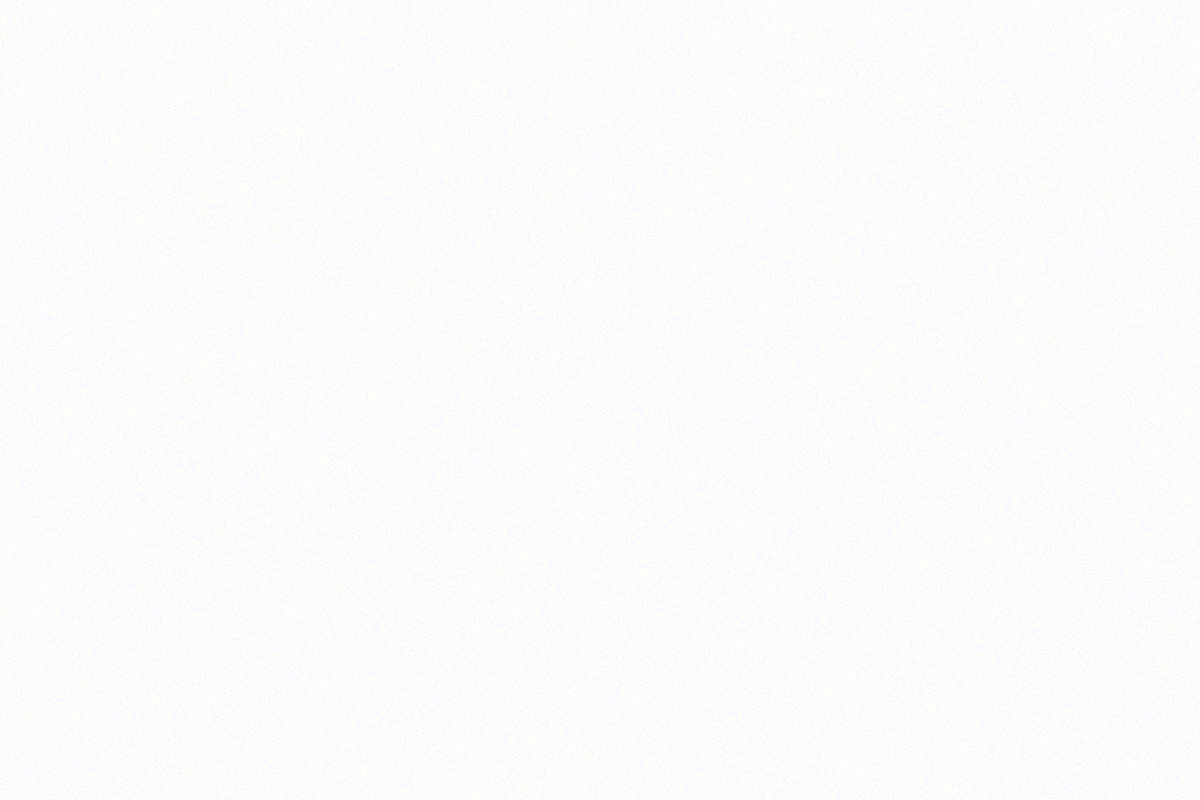
Stage 3 - Docs Submission
This is an manual stage that provides the CBO with the checklist of documents that he/she needs to submit in order to complete the Step 1 of JAN-PRO Cleaning & Disinfecting onboarding process.
Instead of your RD following up with the CBO on the required documents, the system does the job for your team! It does not only remind the CBO to submit the documents but it also provides an efficient way to do so. Reminders are also sent periodically in case of non-compliance.
Leads are manually added into this stage by the assigned user.
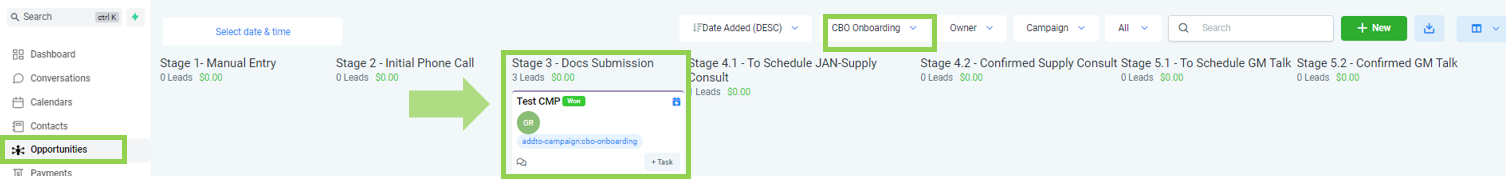
Will leads automatically be moved to this stage based on a triggered event, or does the lead need to be moved here manually by a sales team member?
This is a manual stage.
As soon as the CBO is manually added to the stage: “Docs Submission”, an email is sent detailing the next steps in the onboarding process. This includes the submission of documents, completing the required certifications, booking an appointment with JAN-Supply and scheduling a GM Talk.
The email provides instructions to submit their business information via the CMP form – CBO checklist. Once submitted, their information is automatically stored in CMP for documentation and the assigned user is notified.
if the required documents remain to be incomplete after 5 days, the system will automatically send a follow-up email to the newly onboarded CBO, and will continue to follow-up until the CBO checklist form is submitted or the tag “CBO documents complete” is added.

Stage 4.1 - To Schedule JAN-Supply Consult (Optional)
This is an automated stage that invites the CBO to schedule free consultation with the JAN-Supply team. This stage may not apply to all JAN-PRO locations.
Leads are automatically added into this stage once the CBO checklist is submitted or the user manually sets the opportunity stage as so.
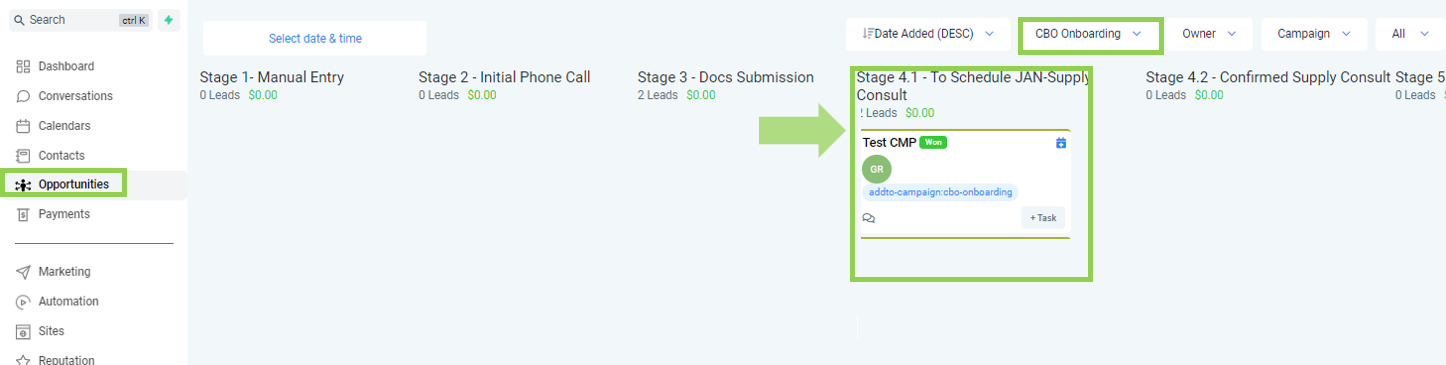
Leads are automatically removed from this stage as soon as they are progressed to the next stage.
Will leads automatically be moved to this stage based on a triggered event, or does the lead need to be moved here manually by a sales team member?
This is an automated stage.
When a CBO submits the checklist form, a notification is sent to specific user/s and the opportunity stage is automatically updated from “Docs Submission” to “To Schedule JAN-Supply Consult”.
The CBO will then receive an invite to book an appointment with the JAN-Supply team along with a reminder after three days if left unscheduled.
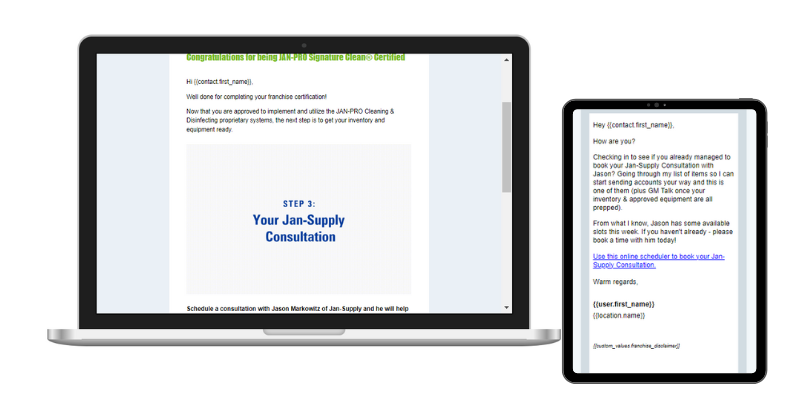
Stage 4.2 - Confirmed JAN-Supply Consult (Optional)
This is an automated stage for those with a confirmed JAN-Supply Consultation. This stage may not apply to all JAN-PRO locations.
Leads are automatically added into this stage once the JAN-Supply consultation is confirmed.
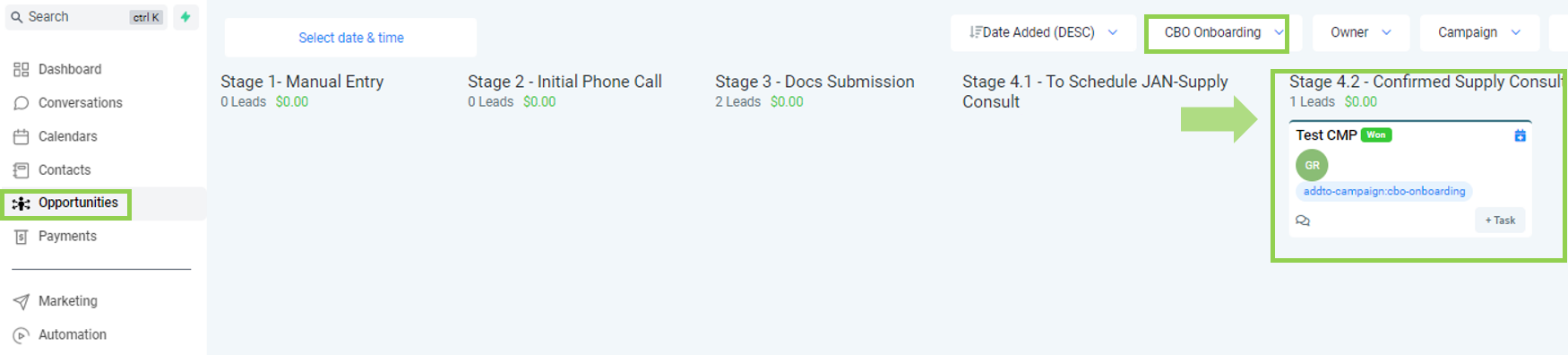
Leads are automatically removed from this stage as soon as they are progressed to the next stage.
Will leads automatically be moved to this stage based on a triggered event, or does the lead need to be moved here manually by a sales team member?
This is a calendar-based automated stage.
Appointment confirmation and reminders are sent to the prospect via email and SMS. Internally, the team is also notified when an appointment is booked. Note that the appointment needs to be confirmed in order to trigger the system-generated communications.
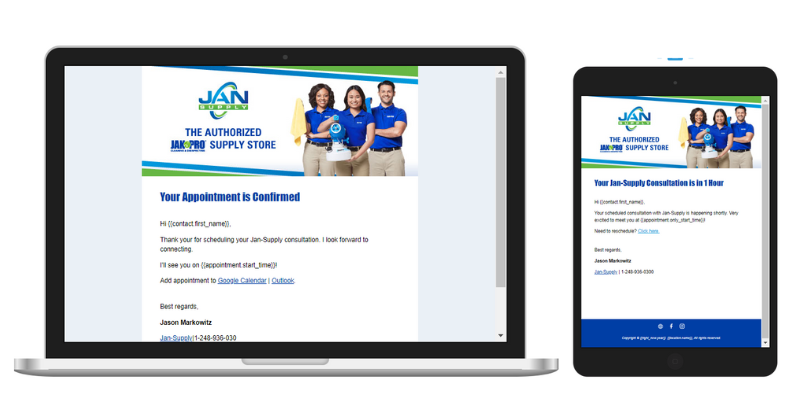
Stage 5.1 - To Schedule GM Talk
This is a manual stage that assigned user may utilize to distribute invite for a GM talk.
Leads are manually added into this stage per the assigned user’s discretion.
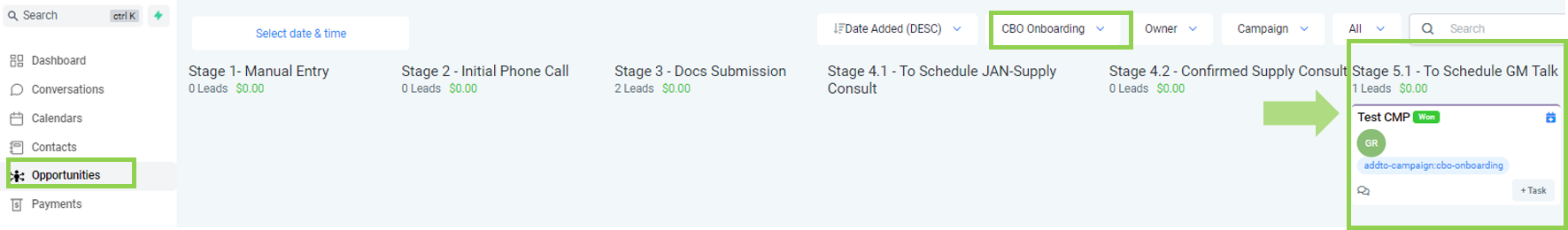
Leads are automatically removed from this stage as soon as they are progressed to the next stage.
Will leads automatically be moved to this stage based on a triggered event, or does the lead need to be moved here manually by a sales team member?
This is a manual stage.
This signals the final step that the CBOs need to take in order to complete the onboarding process. A total of two emails spaced 5 days apart are sent to the franchisee prompting them to book a GM talk.
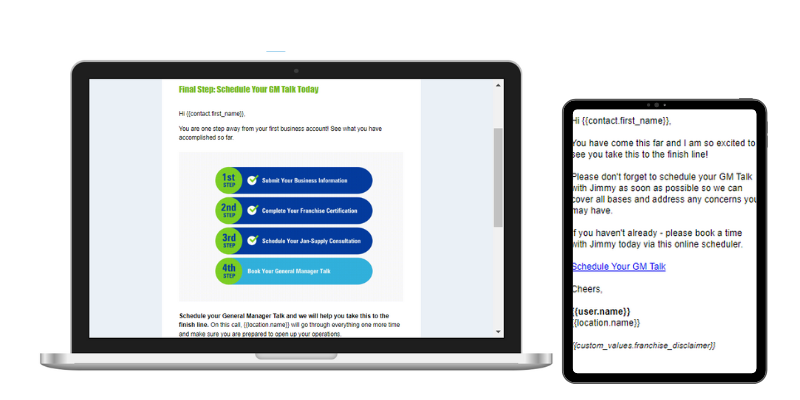
Stage 5.2 - Confirmed GM Talk
This is an automated stage for those with a confirmed appointment for GM Talk.
Leads are automatically added into this stage once the GM Talk is confirmed.
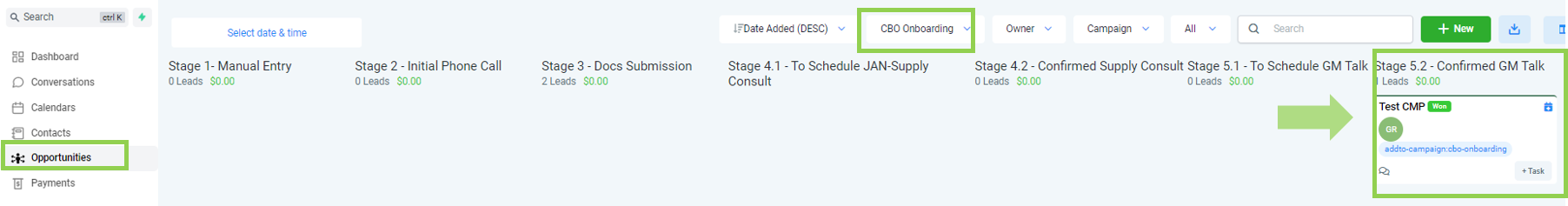
Automation stops after the appointment reminder is sent.
Will leads automatically be moved to this stage based on a triggered event, or does the lead need to be moved here manually by a sales team member?
This is an automated stage.
Appointment confirmation and reminders are sent to the prospect via email and SMS. Internally, the team is also notified when an appointment is booked. Note that the appointment needs to be confirmed in order to trigger the system-generated communications.
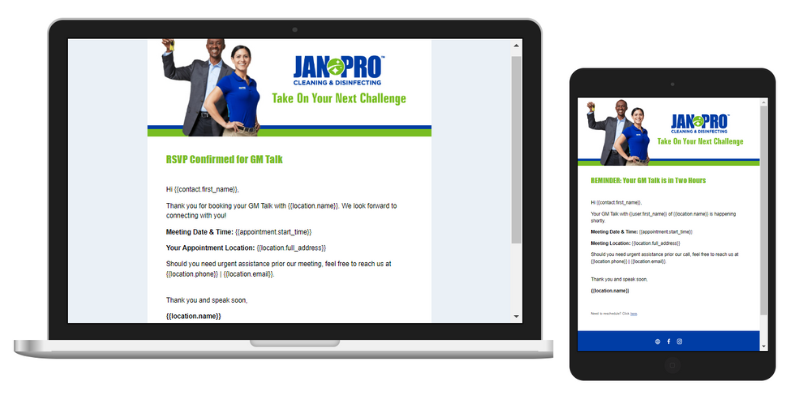
FAQs
To update the opportunity status, simply go to opportunities, select the opportunity you’d like to update, and drag the lead to either lost, abandoned, or won.
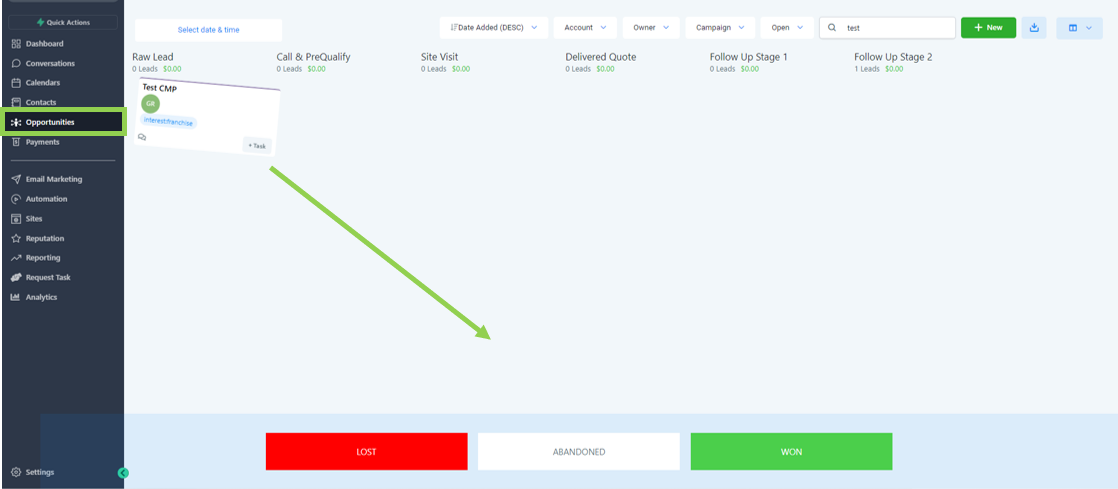
To manually create a contact, go to “ contacts ”, select the plus sign, input the contact details and hit save.

To create an opportunity manually, go to contacts, select the lead you wish to add to the opportunity pipeline, and click “Add” under the Opportunities field.
Once clicked, a pop-up will appear asking you for the corresponding details as shown below.
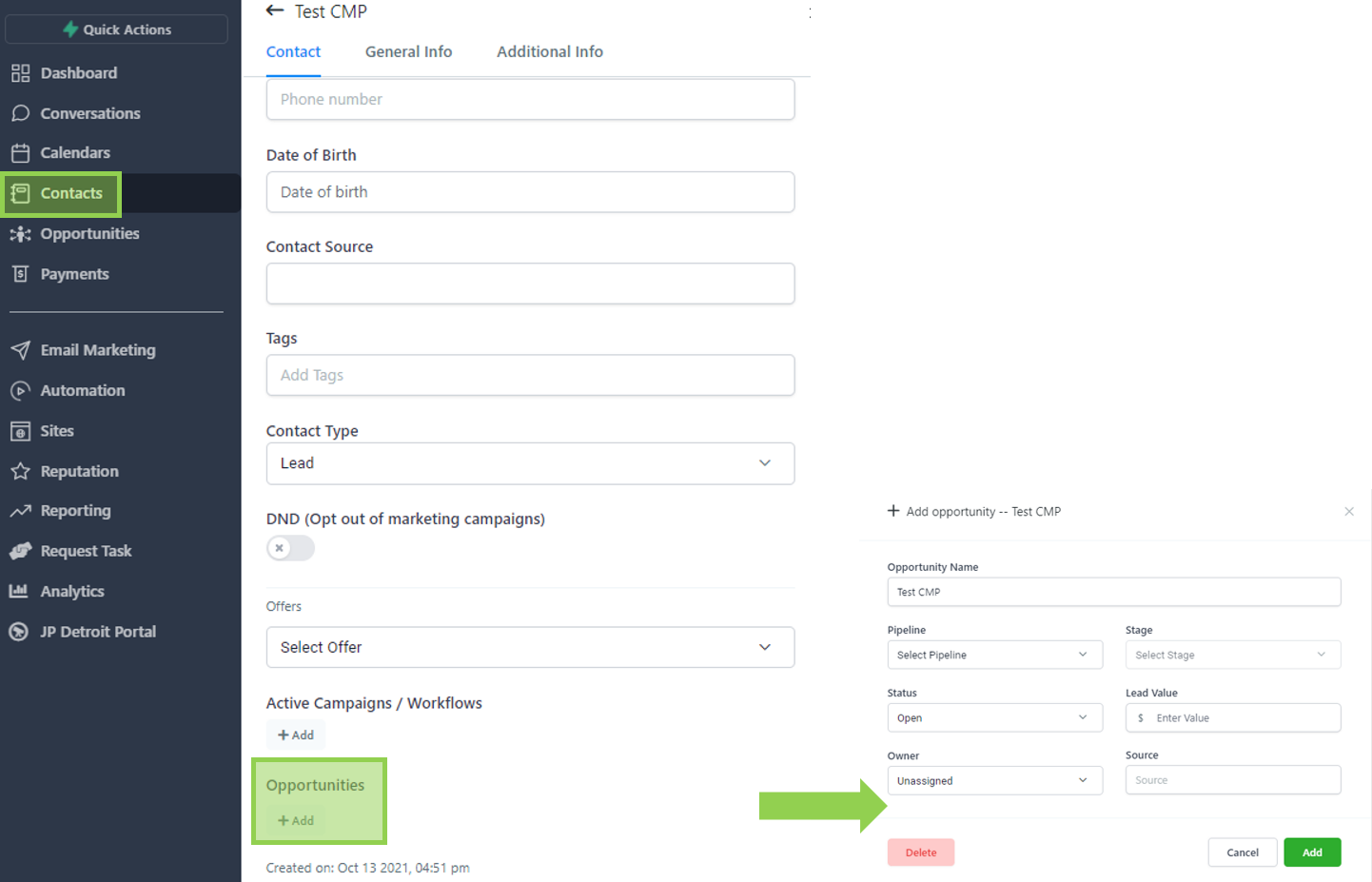
Go to the conversations panel of CMP in order to view and respond to calls, emails, SMS, Facebook messages and GMB reviews.
Alternatively, you can also go to a specific contact to view and respond to these actions.

Yes, to access our interactive user guide please go to CMP Knowledgeable.
