Concinnity Onboarding Platform
JAN-PRO Pipeline Automation System for Accounts
Accounts Lead Nurturing
Stage 1 - Raw
This stage is the primary nurture stage.
Leads are automatically added into the raw stage coming from various lead channels such as but not limited to Website, Facebook ads, and Google ads.
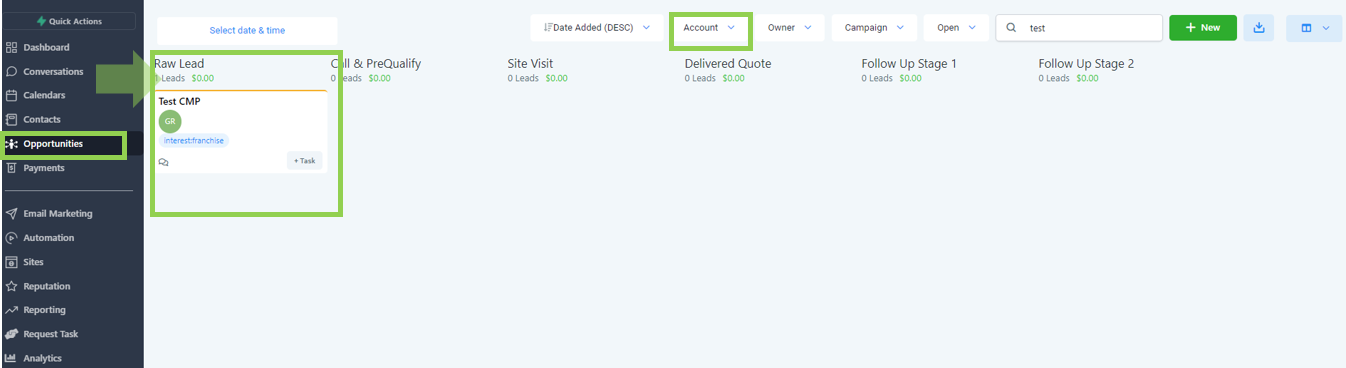
Alternatively, you can also add a lead manually into this stage by opening the contact record, clicking add under opportunities, and selecting the corresponding pipeline and raw stage.
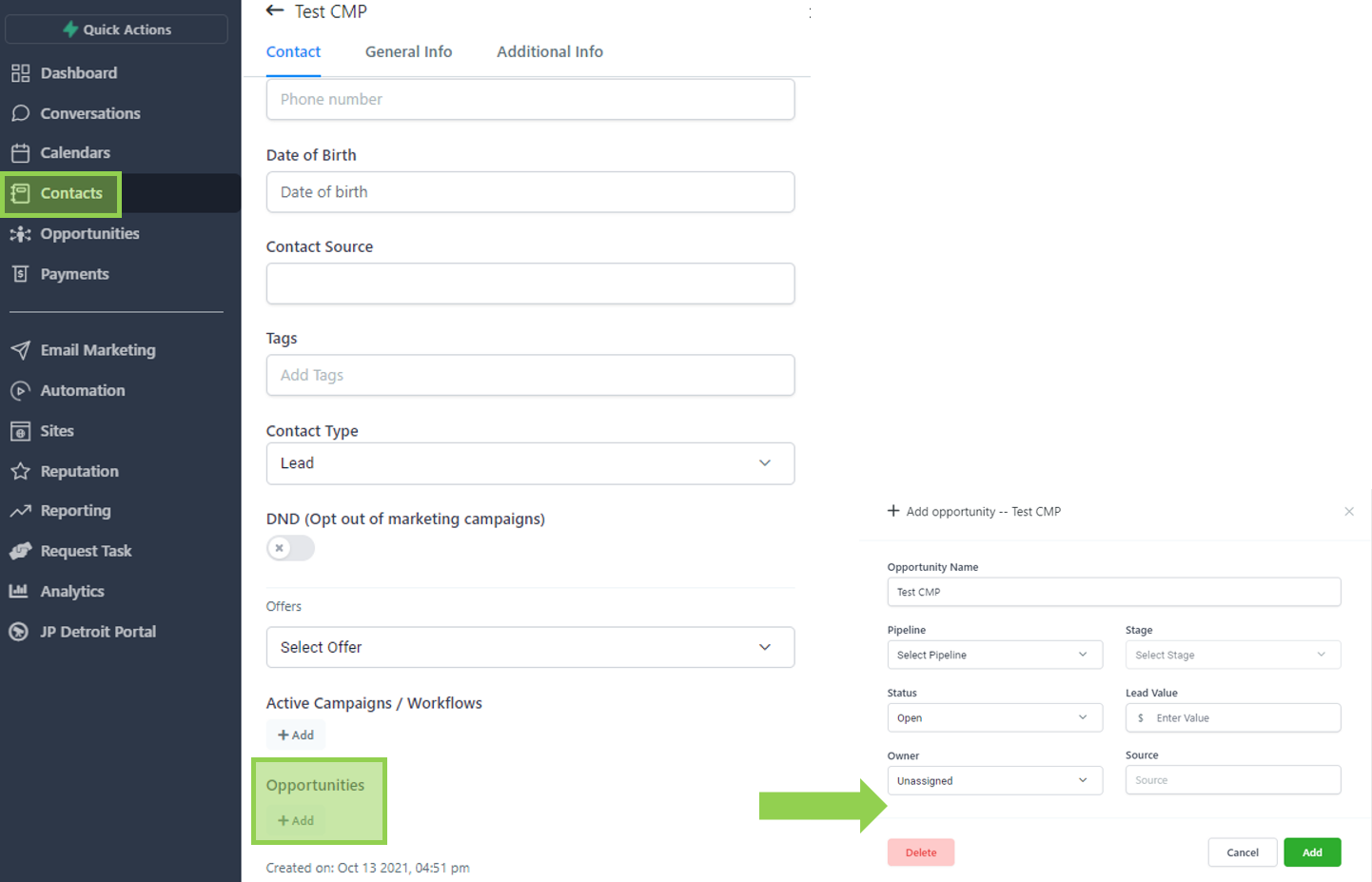
Leads are automatically removed from this stage as soon as they are progressed to the next stage.
This can happen in two ways:
Scenario 1: Assigned User manually moves the lead to “ Call & Pre-qualify “ stage.
Scenario 2: Prospect booked a Site Visit.
Will leads automatically be moved to this stage based on a triggered event, or does the lead need to be moved here manually by a sales team member?
This is an automated stage.
Instead of you having to reach out to each and every new lead that comes through, the system is designed to warm up your lead by sending a series of emails.
Emails are sent within specific timeframe that aligns to your sales cycle.
The communications are tailored to your audience in order introduce the JAN-PRO brand, build trust, differentiate yourself from competitors, and address common objections and FAQs. It is strategically designed not only to educate the prospect about the value of your service but more importantly, to secure a site visit.
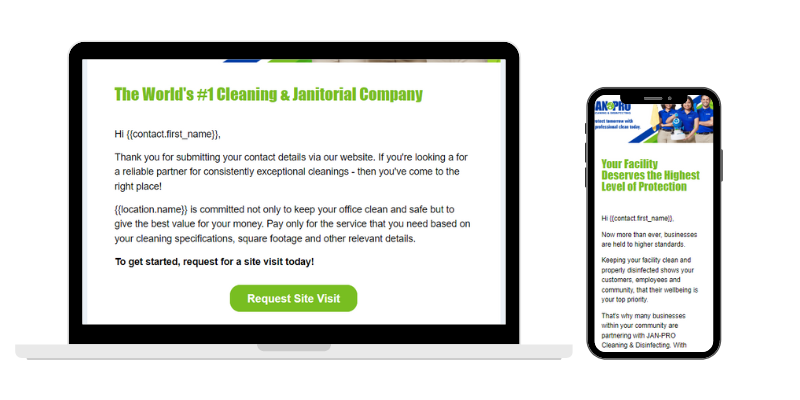
Stage 2 - Call & Prequalify
At this stage the assigned user is expected to reach out and prequalify the prospect following your internal processes.
The assigned user is expected to manually progress the lead by dragging the opportunity record from raw to this stage.

Leads are automatically removed from this stage as soon as a Site Visit is booked via the online scheduler.
Will leads automatically be moved to this stage based on a triggered event, or does the lead need to be moved here manually by a sales team member?
This is a manual stage.
The system is programmed to send out two nurture emails to the leads, with specified time gaps based on your sales cycle. The emails are structured to have an organic and personal feel to them as if the sender is the assigned user and not system-generated. This helps build rapport with the lead and supports the overarching objective of getting an appointment for site visit.
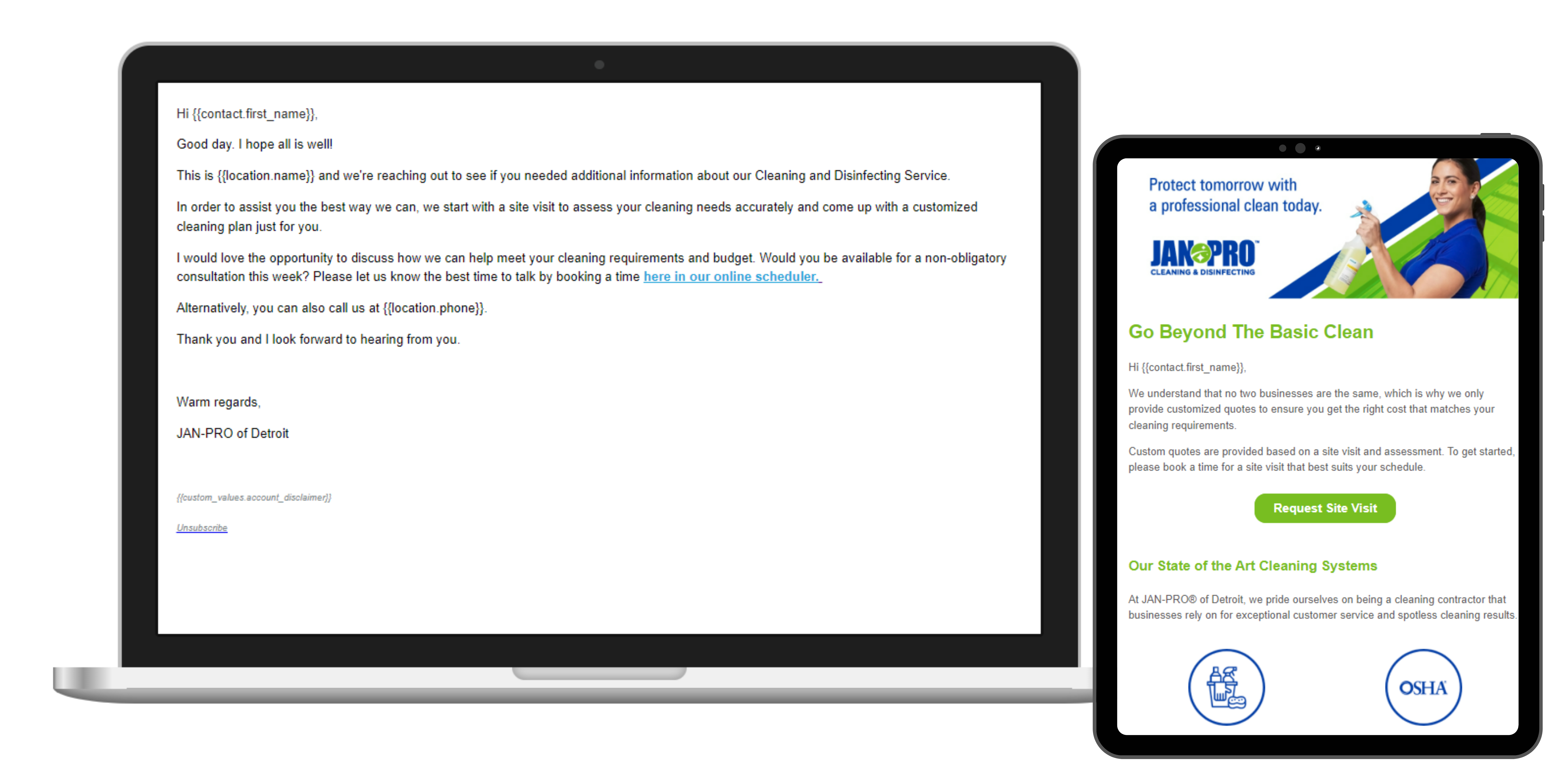
Stage 3 - Site Visit
This is an automated stage for leads who have a confirmed appointment for site visit.
Leads are automatically added into this stage when they book a site visit online.
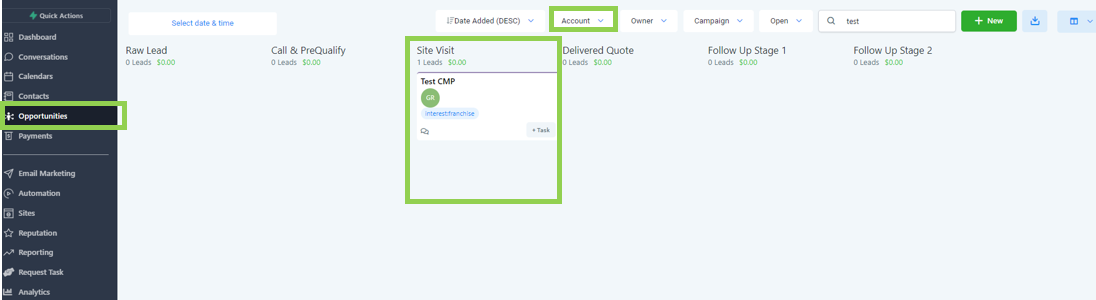
Will leads automatically be moved to this stage based on a triggered event, or does the lead need to be moved here manually by a sales team member?
This is an automated stage.
Appointment confirmation and reminders are sent to the prospect via email and SMS. Internally, the team is also notified when an appointment is booked. Note that the appointment needs to be confirmed in order to trigger the system-generated communications.
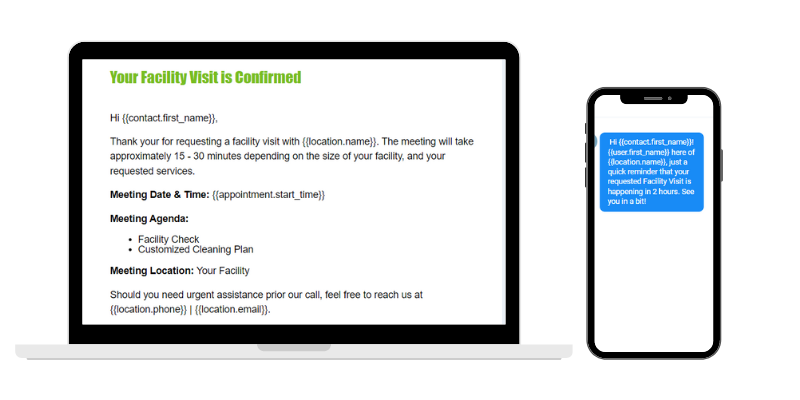
To confirm an appointment, go to calendars, click on appointments, select contact and choose “Confirmed”.
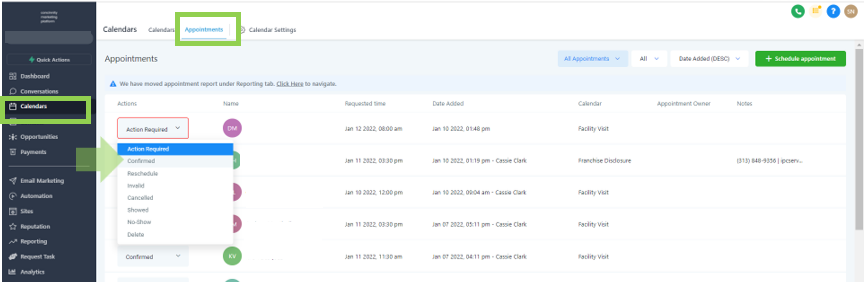
Stage 4 - Delivered Quote
This is a manual stage that assigned users will utilize upon submission of quote to the prospect.
Leads are manually added into this stage by the assigned user as the situation applies.
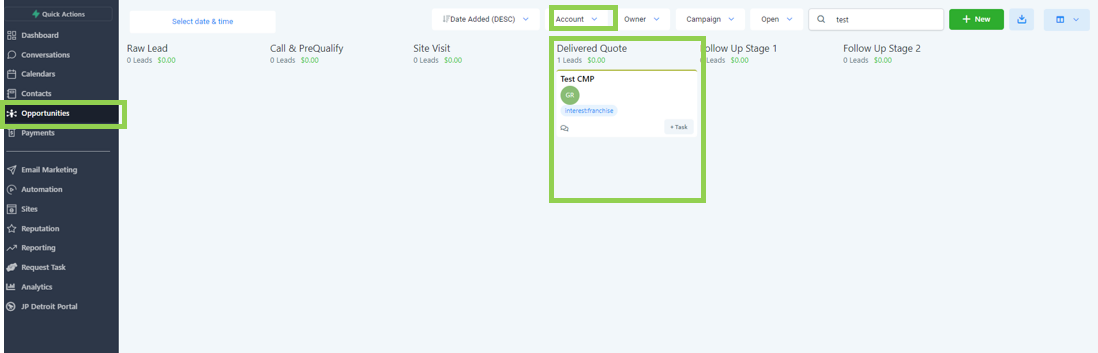
Leads are automatically removed from this stage as soon as they are progressed to the next stage.
Will leads automatically be moved to this stage based on a triggered event, or does the lead need to be moved here manually by a sales team member?
This is a manual stage.
There is no automation set up for this stage to avoid interfering with any ongoing conversations between the prospect and the sales team.
Stage 5 - Follow Up Stage 1
This is an automated stage with the primary objective of keeping engaging prospects warm.
Leads are automatically added into this stage 7 days after being progressed to the “ Delivered Quote “ Stage.
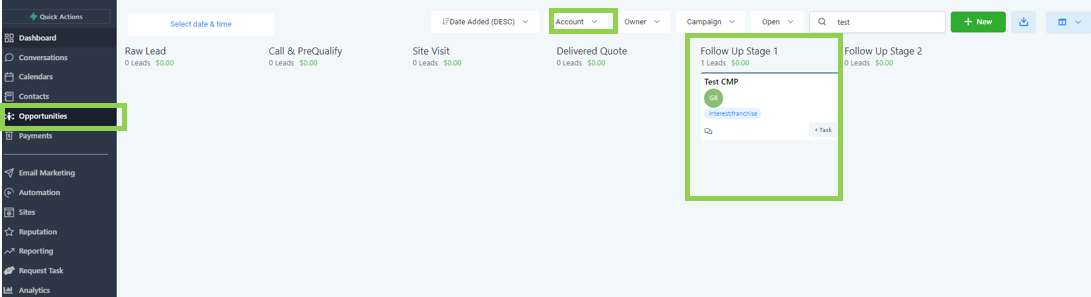
Leads are automatically removed from this stage 7 days after as the lead is progressed to the next stage.
Will leads automatically be moved to this stage based on a triggered event, or does the lead need to be moved here manually by a sales team member?
This is an automated stage.
A system-generated email is sent to the lead as a follow-up.
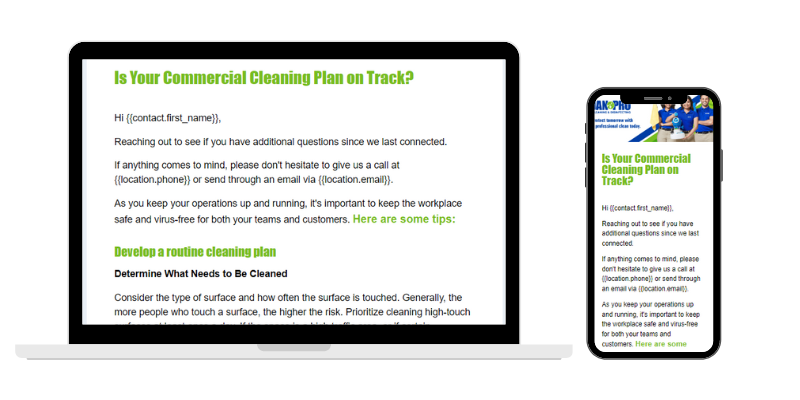
Stage 6 - Follow Up Stage 2
At this stage, a system-automated email is sent to the prospect as a final follow up attempt.
Leads are automatically added into this stage 7 days after being progressed to “ Follow up Stage 1 “.

Leads are automatically removed from this stage once the system-generated email is sent.
Is this a manual or automated stage?
Will leads automatically be moved to this stage based on a triggered event, or does the lead need to be moved here manually by a sales team member?
This is an automated stage.
A system-generated email is sent to the lead as a follow-up.
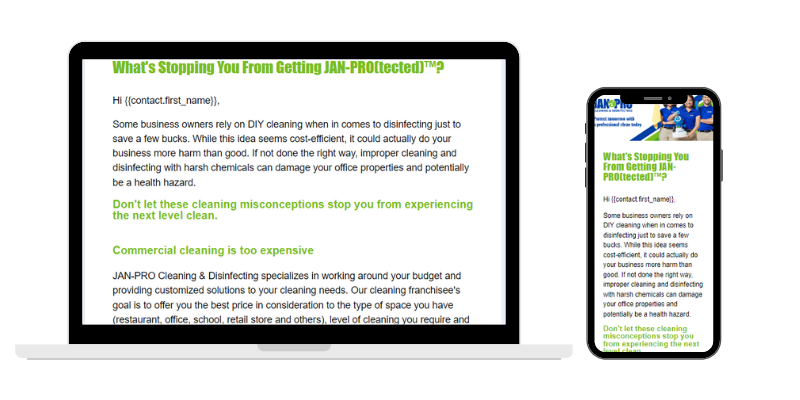
FAQs
To update the opportunity status, simply go to opportunities, select the opportunity you’d like to update, and drag the lead to either lost, abandoned, or won.
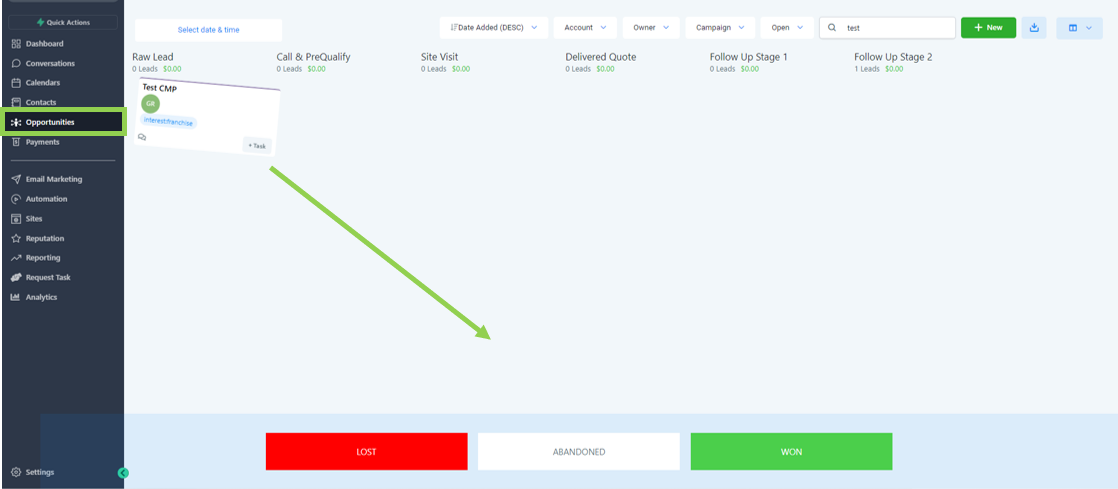
To manually create a contact, go to “ contacts ”, select the plus sign, input the contact details and hit save. 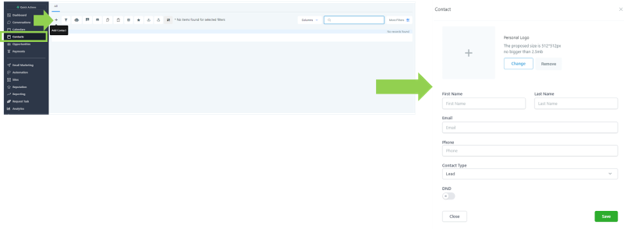
To create an opportunity manually, go to contacts, select the lead you wish to add to the opportunity pipeline, and click “Add” under the Opportunities field.
Once clicked, a pop-up will appear asking you for the corresponding details as shown below.
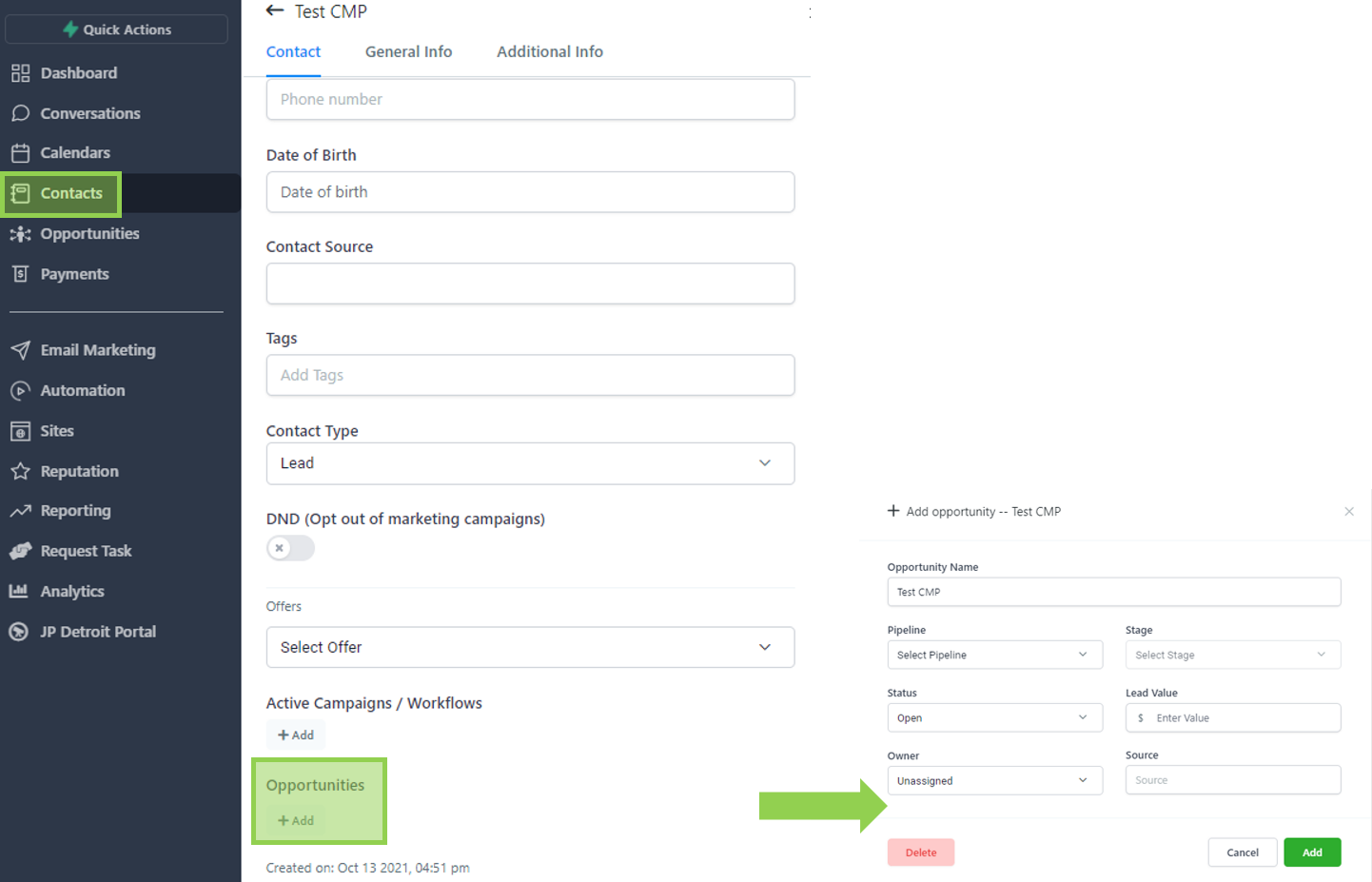
Go to the conversations panel of CMP in order to view and respond to calls, emails, SMS, Facebook messages and GMB reviews.
Alternatively, you can also go to a specific contact to view and respond to these actions.
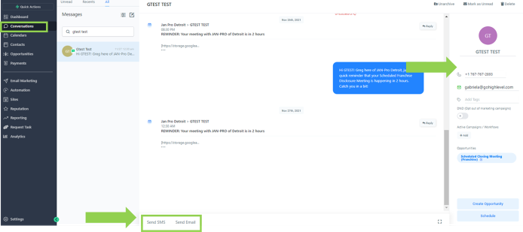
The Value of This Offering
Leads falling through the cracks, appointments missed and promotional offers sent a day late are just a few of the many pain points encountered by JAN-PRO certified business owners. Not to mention the overwhelming tasks to organize the leads, manage conversations, follow up and keep the opportunities engaged until closed.
Concinnity’s Pipeline Automation System is designed specifically for the JAN-PRO business model and target market.
This done-for-you opportunity management system is tried and tested to promote efficient opportunity management, increase overall conversion rate of your sales pipeline and unload your team from admin work.
Imagine an infrastructure built with manual and automated touchpoints to deliver personalized interactions while reducing the admin work of your team. Through automations, we will progress your leads further down your sales funnel via various channels, from the discovery phase all the way to the closing stage. Specific stages are open for the sales team to manually touchbase with their prospects as deemed fit.
Key Benefits
- Never lose touch with a lead again
- Grow your business with increased conversion rate
- Enhance appointment turn-up rate and decrease fallout
- Reduce admin work so you can focus on revenue-generating tasks
- Organize and keep track of all your opportunities, conversations and appointments in this all-in-one platform
How it Works
Project Phases
- Design
- Development
- Client Review & Fine-tuning
- Implementation
- Post-implementation Assessment
Scope of Work
Design
Groundwork
Talk through the sales stages and map the desired customer experience between drip emails and text messages. While we already have the working automation utilized by many JAN-PRO business owners, we still want to make sure it’s tailor-fit to your vision.
Customize CRM program
Take existing pipelines and ensure that they fit the sales cycle of your business. Introduce new stages, and customize fields inside of the system to accurately collect the right data for each customer.
Build Miro Board
Visually map out the stages and drip campaign flow so that all stakeholders can see the campaign structure and understand key pain points in the conversion and sales process.
Identify required brand assets
Reference competitor resources and collect your organization’s brand collateral to create aesthetically pleasing and onbrand email headers, images, and media materials.
Identify target audience
Identify the categories of customers intended for these campaigns, and consider and variations from the default campaign strategy that may need to be generated.
Explore this sample Miro Board.
Development
Build triggers
Create the automation triggers that connect leads from one campaign to the next, and create the journey across your sales stages.
Build campaigns/emails
Design and write the email content for each email in all drip campaigns.
Build Workflow
Design the email drip campaign flow, linking each email to its corresponding campaign.
Automation testing
Test leads as they move through the workflows and systems.
Request and implement brand assets
Finish styling the email content so that language content can be reinforced with visual appeal to drive value across the campaigns.
Internal Review & Approval
Concinnity Digital internally reviews the flow and user experience of campaigns.
Client Review & Fine Tuning
Submit CRM Proposal to Client
Submit an official project proposal, including all the previous campaigns and work for review.
Polish programs based on client feedback
Take your feedback and revise the campaigns, emails, and messaging as needed.
Finalize Audience
Confirm details around key points of language, who will be receiving these campaigns and what value propositions are they most receptive too.
Produce Campaign Assets
Bring all assets together inside of the CMP and have the stages, campaigns, and triggers linked and working together in harmony.
Implementation
Client Testing
Test the lead flow and experience from the client perspective.
Deploy to live
Deploy campaigns live for official publishing.
Post-implementation Assessment
Apply any fixes needed
Any fixes required, as found by internal team members of the client organization are brought to our teams’ attention and fixes are made quickly and seamlessly.
Monitor & measure campaign performance
Measure campaign performance, and watch conversion rates as leads go through the sales funnel.